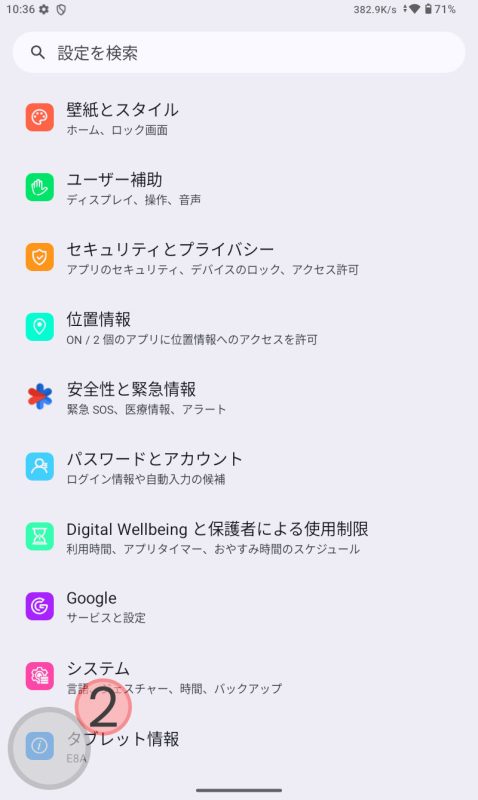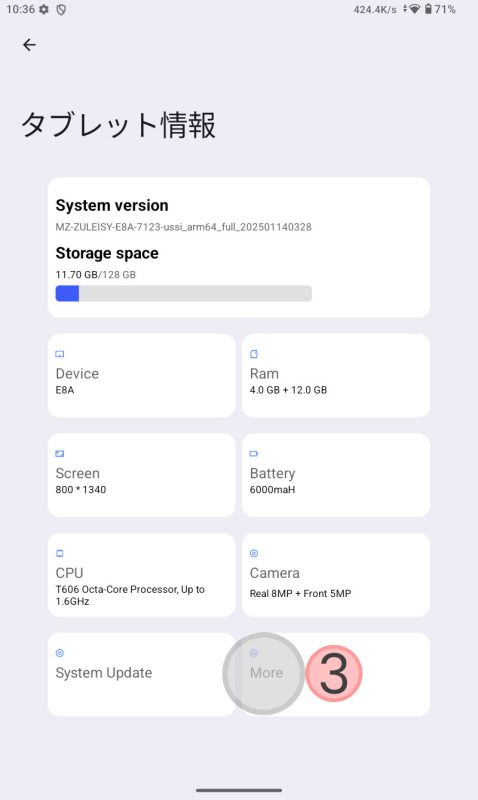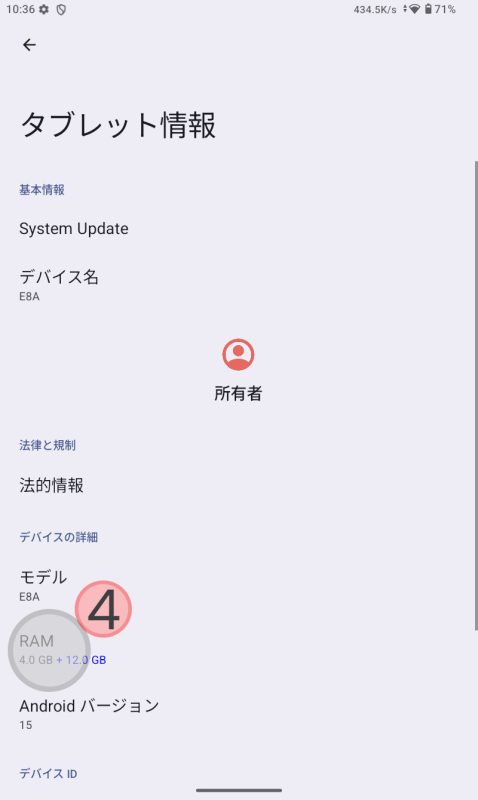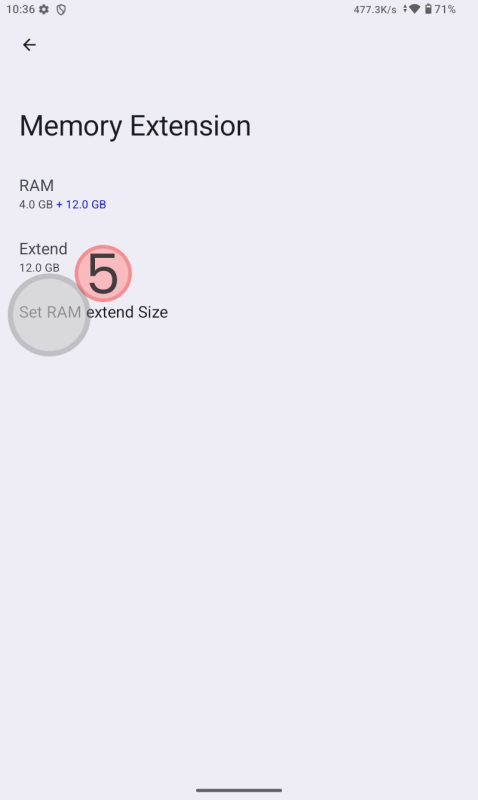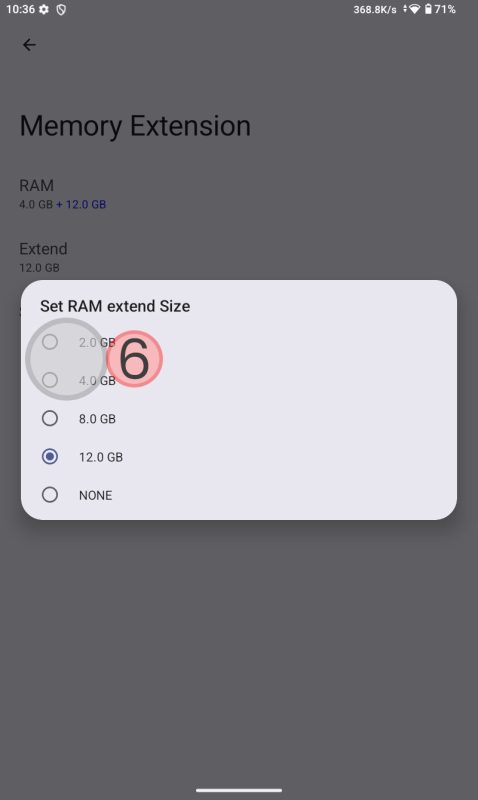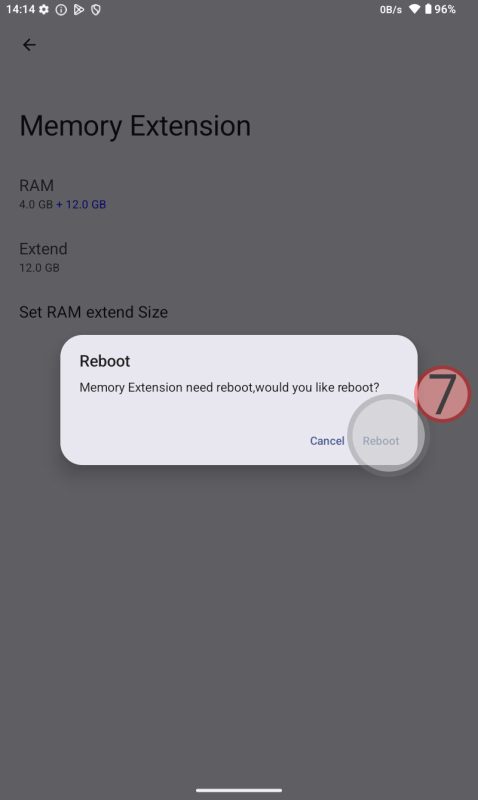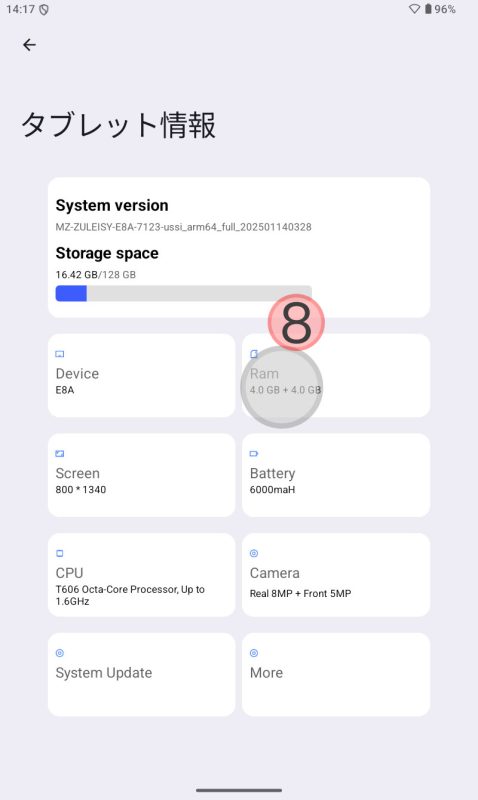Expanded Memory Capacity Change
- Open "Settings" on the desktop.
- Select "Tablet Information."
- Tap "Details" (or "More").
- Select "RAM."
- Tap "Set RAM Extend Size" (or "Set RAM Extend Size").
- Select the desired capacity.
- Choose "Restart" (or "Reboot") to restart the device.
By following these steps, you can change the virtual memory size of the E8A tablet.
Picture
拡張メモリ容量変更
- デスクトップの「設定」を開きます。
- 「タブレット情報」を選択します。
- 「詳細」(または「More」)をタップします。
- 「RAM」を選択します。
- 「RAM拡張サイズ設定」(または「Set RAM extend Size」)をタップします。
- 希望の容量を選択します。
- 「再起動」(または「Reboot」)を選択し、端末を再起動します。
この手順に従って、E8Aタブレットの仮想メモリサイズを変更できます。
Picture